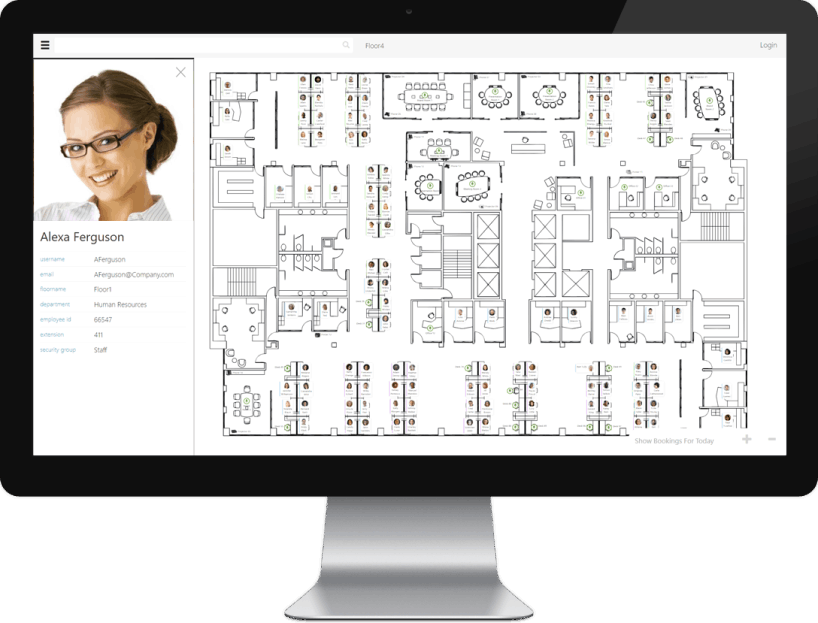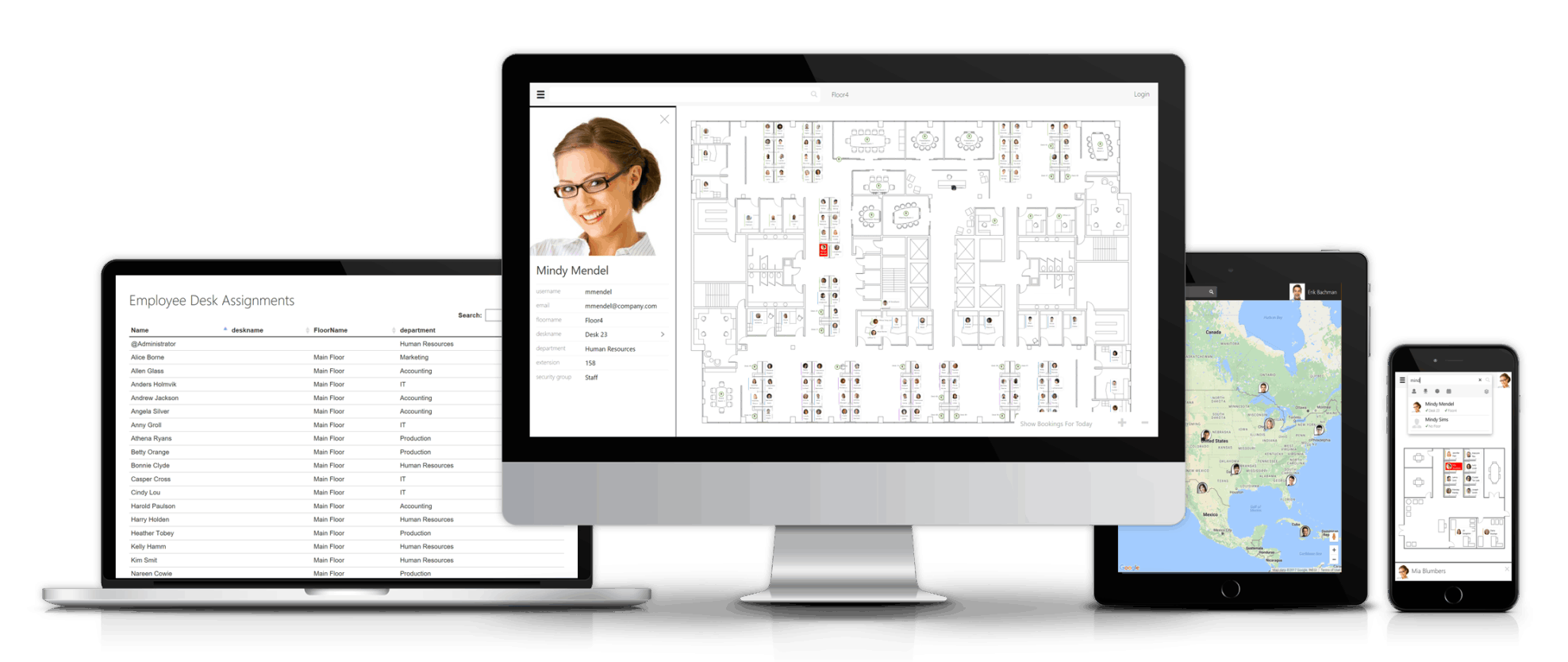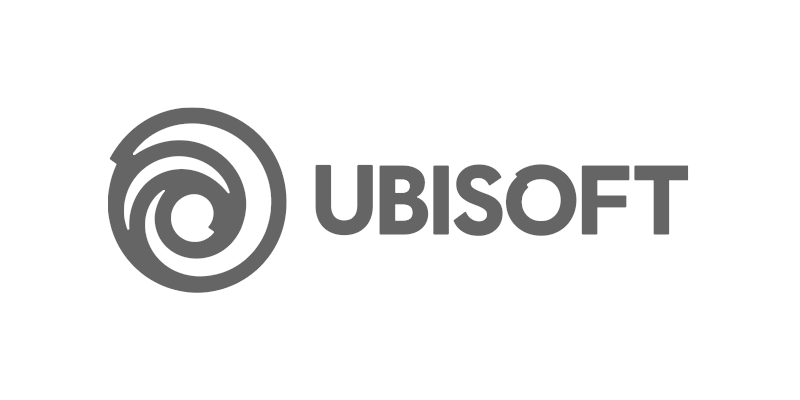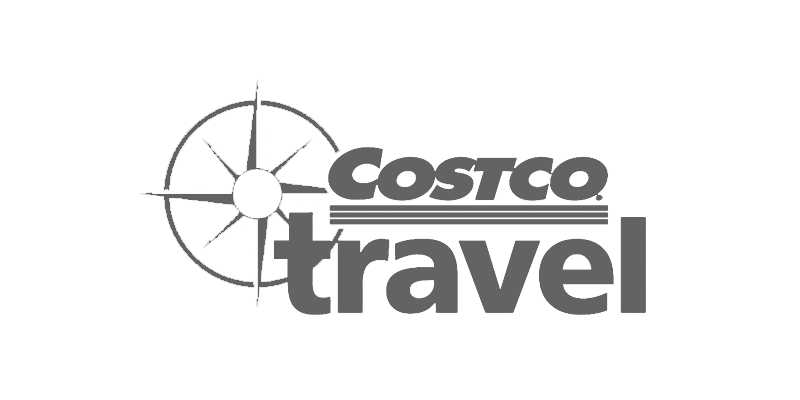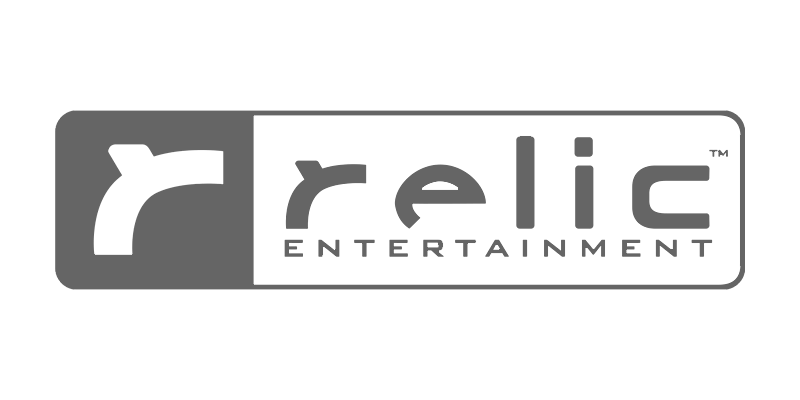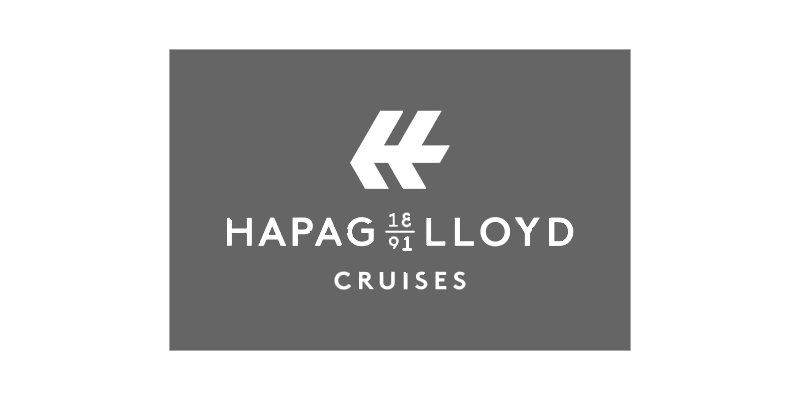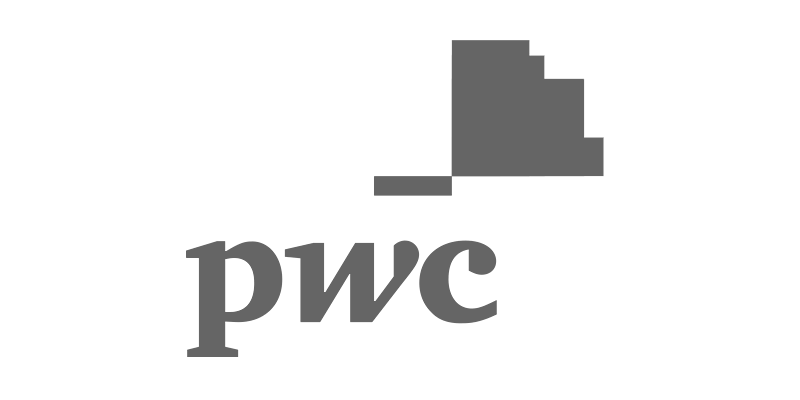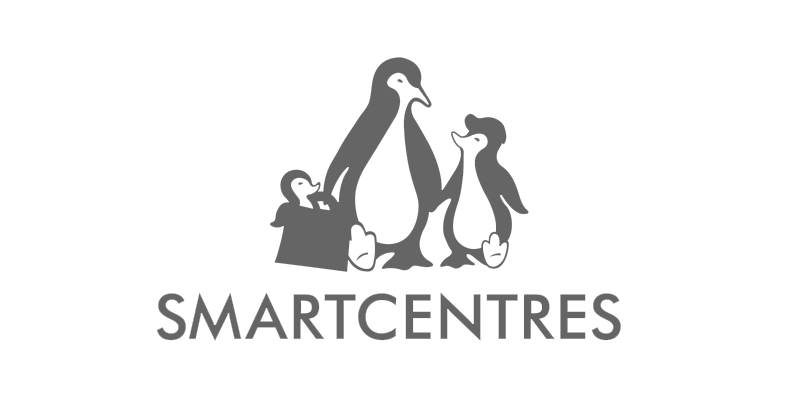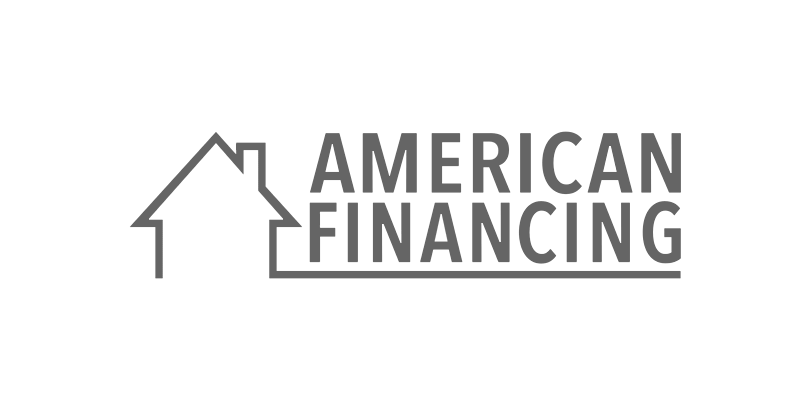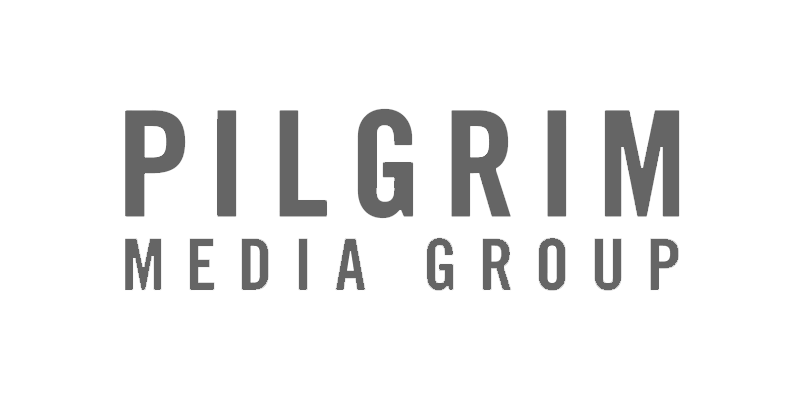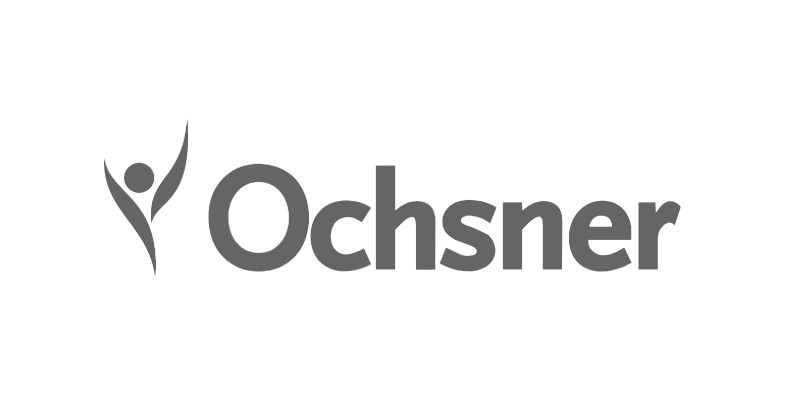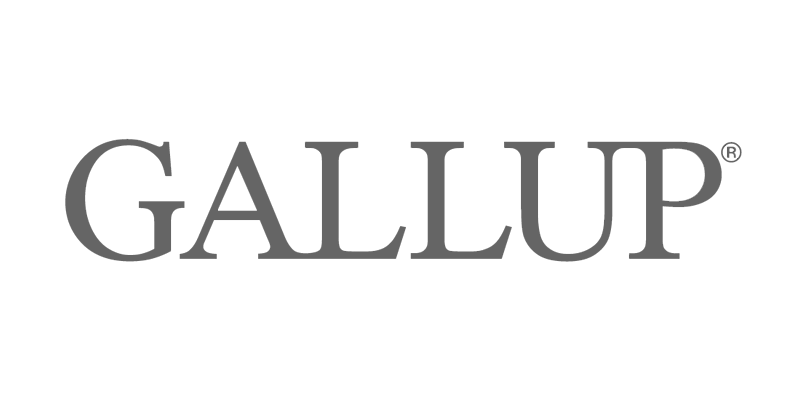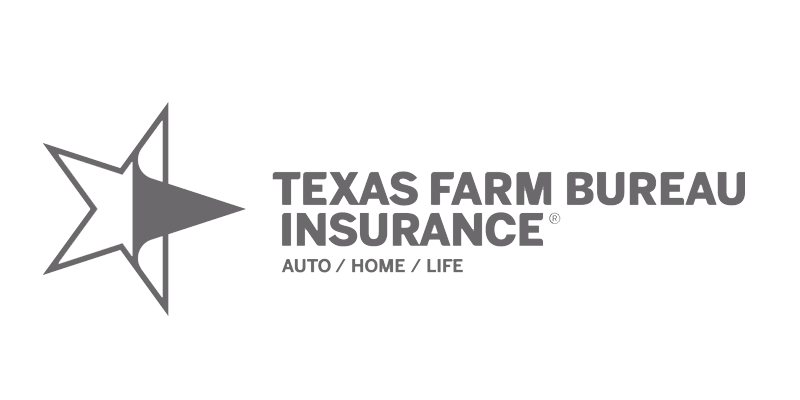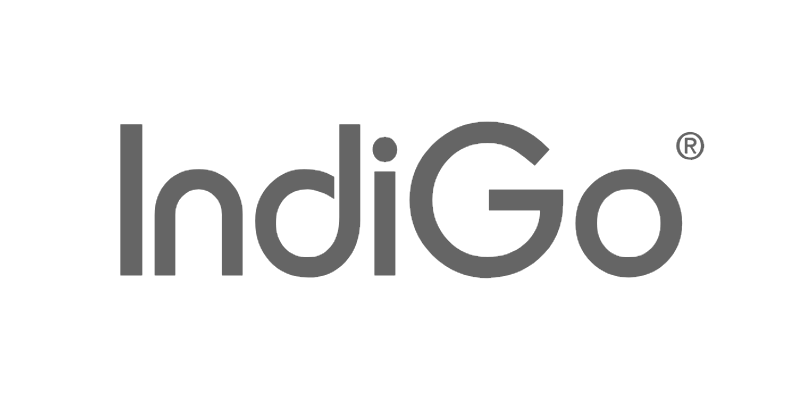StaffMap 4 Available!
StaffMap 4 includes many new features and enhancements such as importing Desks and Assets, REST API, Import/Sync with Azure AD, SQL Server Database, Annotations, part-time desk assignment, Assets & Desks on Maps, Improved themes, etc. Click the 'More Info' button below to see a full list of improvements.